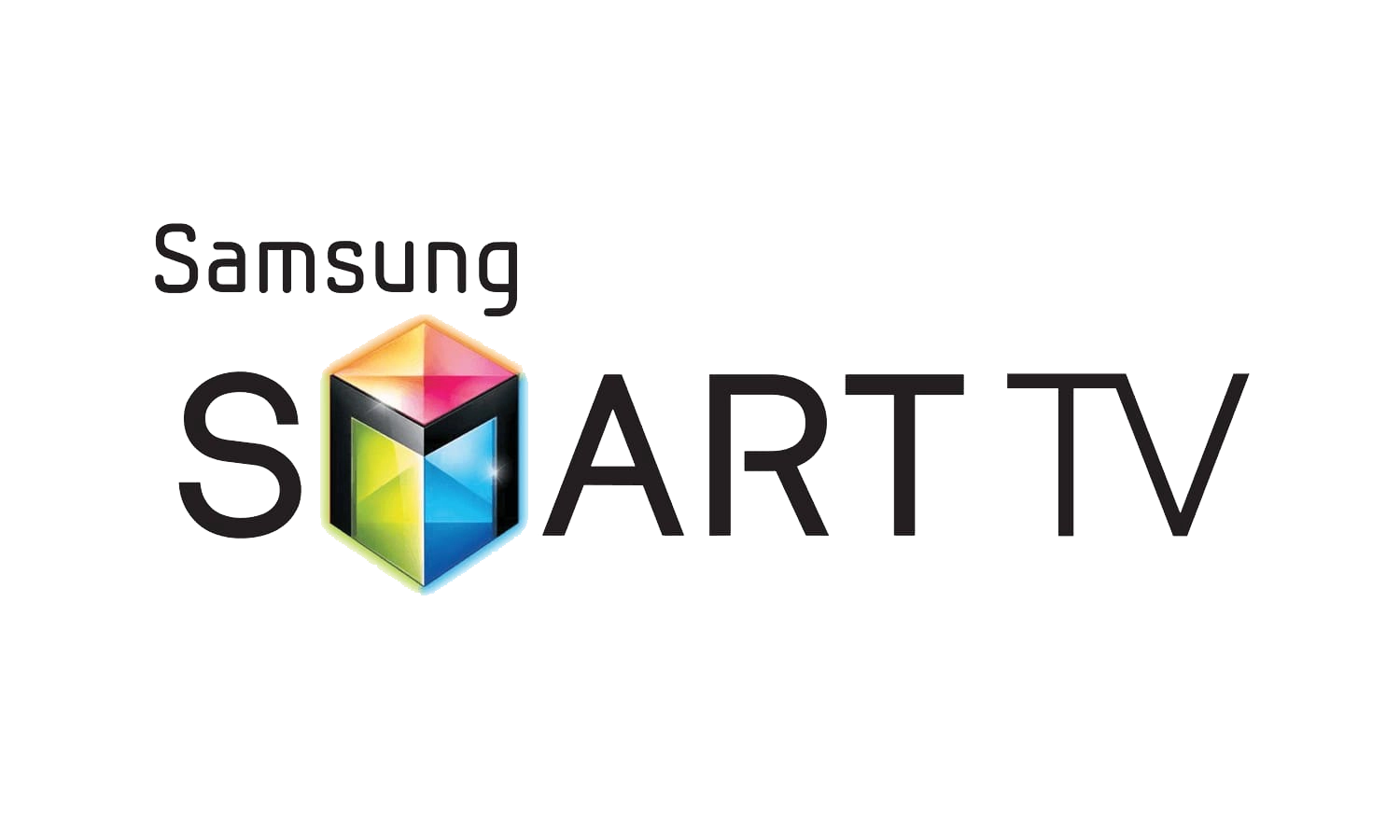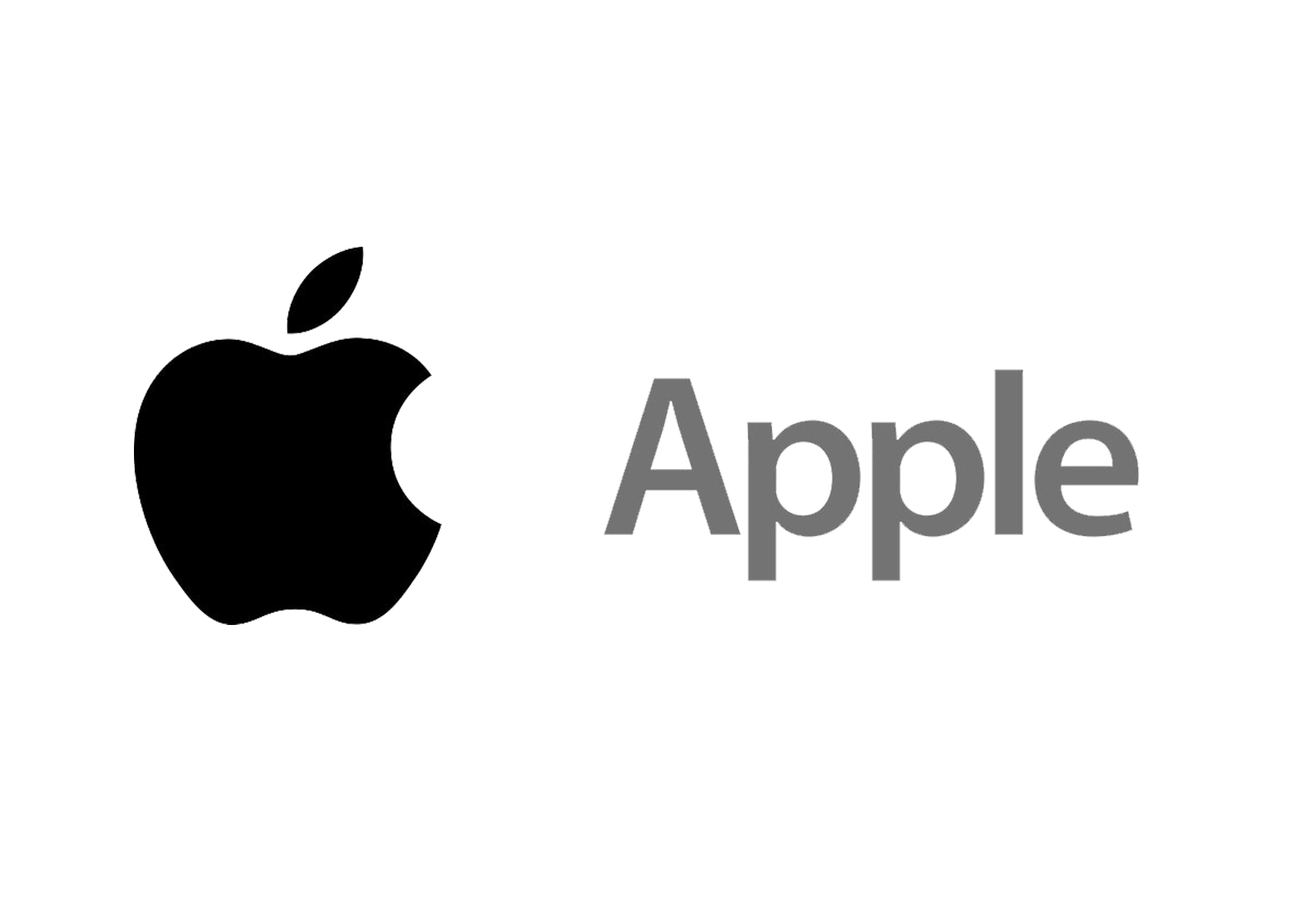Order Creation
Once your order is PAID on Nites TV, the status will change to Processing.
Once the transaction is successfully completed, we will change its status to "Processing."
Order On-Hold
In other words, this status indicates that your order is awaiting a payment request, or it has been paid via PayPal and our team has not yet processed it.
Order Processing
Your order has been successfully paid, and our team is currently processing it. Please allow 1 to 7 hours for completion, as our team handles everything manually.
Order Completed
You will receive two emails: the first one confirms that your order has been completed, and the second one provides your order details.
Your order is waiting payment for a while? Leave us an Email or submit a ticket.
Nites TV Installation Guide
We accommodate a diverse array of devices. Please take a look at the list below to locate yours. If your device isn’t listed, don’t hesitate to reach out to us for help.
Some Answers that may help!
We are working to address all of your inquiries. Below are some common issues our customers encounter.
Due to high demand, your order may occasionally be delayed. If the processing time exceeds 12 hours, please contact us so we can look into it.
We send the order details via email and store them in your client area on the APOLLO GROUP TV website.
To access this information, visit [https://portal.apollogrouptvs.tv/](https://portal.apollogrouptvs.tv/), go to IPTV ORDERS, and click View Order. Your details will be available there.
If you are experiencing this issue, please reach out to us so we can help reduce the number of channels or VOD, as your device may not be able to support them. If you have a capable device and are still encountering buffering, feel free to contact us.
Some of our recent Feedback!
I'm thoroughly impressed by the exceptional quality of the streams available on Nites TV. The pricing is remarkably affordable for the value offered. I highly recommend it!
Geir** j***d
Verified purchase
Nites TV IPTV is undoubtedly the best IPTV provider I've experienced. The variety of channels is extensive, and the streaming quality is exceptional. I'm so glad I discovered this service!
Mal** E***a
Verified purchase
I was initially hesitant about using an IPTV service, but after experiencing Nites.TV, I’m now a believer. The streams are dependable and of high quality, and the pricing is quite reasonable. I am very satisfied with this service.